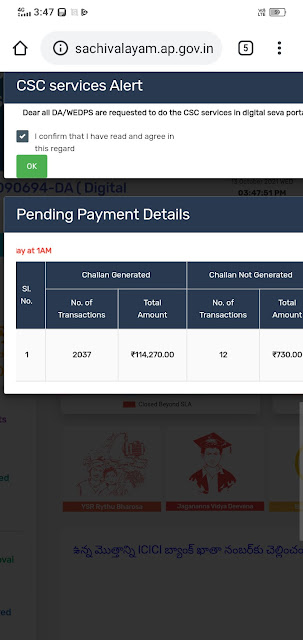OTS Questions and Answers
Hello Friends Welcome to GSWSServices GSWS Services Blog Provides you content Regarding GSWS and CSC Services. i am dedicated to provide the updates to you.so,i will keep posting the more important posts on my blog.Please give your support. Thank you for Visiting my Blog.
OTS Update Field Enquiry Status
User Manual for Update Enquiry Field Status for OTS in DA Login
For more information about OTS go to www.gswsservices.blogspot.com
OTS updates
జగనన్న సంపూర్ణ గృహ హక్కు పథకం -
In DA Login - PMU Housing website update:
Village Volunteer Cluster wise option to download Beneficiary List with Status.
Note: In PS Login the following options are enabled.
New options when tagging beneficiaries to secretariats
1. Beneficiary Not Available In The Grama Panchayat Or Ward
2. Duplicate Beneficiary Id
3. Duplicate Aadhar Id
4. Death Or Migrated Beneficiary Id
Observe the above while tagging to volunteers.
For more information go to www.gswsservices.blogspot.com
How to update Field Status of OTS in DA Login
User Manual for Update Field Status for OTS in DA Login
The Following Documents are required while filling the filed data
D-Form Patta Document(Optional)
Sale Deed Patta Document (Optional)
Scanned copy of Application Form-pdf only-Mandatory
List of CSC Services
I. Government to Consumer (G2C)
Under this, the following services are covered
1.Insurance Services
2.Passport Service
3.Premium Collection Services of Insurance
Companies like LIC, SBI, ICICI Prudential, AVIVA DHFL and Other
4.PAN Card
5.E-Nagrik & E- District Services {Birth/Death} Certificate etc.
6.Pension Service
7.NIOS Registration
8.Apollo Telemedicine
9.NIELIT Service
10.Aadhar Printing and Enrollment
11.Electoral Service
12E-Courts and Results Service
13.State Electricity and Water Bill Collection Service
14.IHHL Project of MoUD (Swachh Bharat
15.Digitize India
16.CyberGram
17.Services of Department of Postman
II. Business to Consumer (B2C)
Under this, the following services are covered
1.Online Cricket Course
2.IRCTC, Air and Bus Ticket Service
3.Mobile and DTH Recharge
4.English Speaking Cours
5.E-Commerce Sales (Book, Electronics,
Households Items, etc.
6.Agriculture Service
7.CSC Bazaa
8.E-Learning
Permission Granted to do all CSC services
For all PSDA's/ WEDS
Permission granted to do all CSC services in digital seva portal
Source : Scrolling on GSWS Home page
OTS DA Login IDs,Passwords&User Manual
OTS_District wise DA User ID's List
Default Password is 123456One Time Settlement Details
జగనన్న సంపూర్ణ గృహ హక్కు పథకం
Website link for OTS Click Here
***********************************************
Updated as on 10-10-2021
Housing Related :
*Dear all, please note that
Adding of Missing Clusters along with volunteers data is enabled in Engg. Assistant of Secretariat login*
***********************************************
One Time Settlement Action Plan
To Download Action Plan Click on Download Button
User Manual for One Time Settlement - PS Login
To download user manual for PS Login Click on Download Button
User Manual for One Time Settlement - DA Login
One Time Settlement Telugu Brief User Manual
SOP for VRO
SOP for Volunteers
Application Forms
Validate Aadhaar
Aadhaar Website link: https://myaadhaar.uidai.gov.in/ Validate Aadhaar: To know which Mobile(XXXXX XX123) Number is linked to your Aadhaar...
-
Application Forms for AP Seva Portal Services. 👉CheckSlip For CASTE&Income CheckSlip 👉 Income Application Form Income 👉 Integr...
-
-->To Remove Malicious data From Your PC Click On Window + R on Keyboard In the above dailog box type MRT and press Enter Button. Then a...
-
1.Download & Install UMANG App from Playstore. 2.Click On Register to Register and will get OTP 3. Search for EPFO and Click on View P...